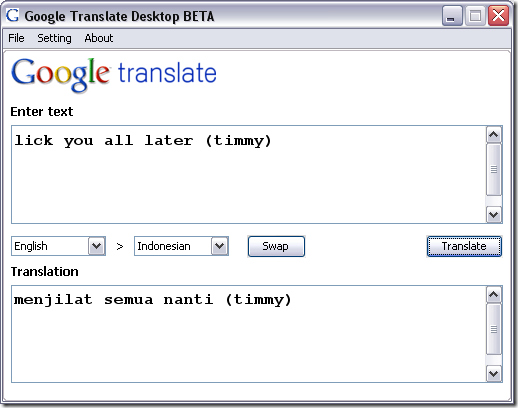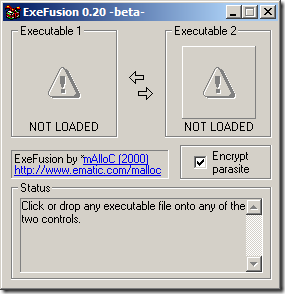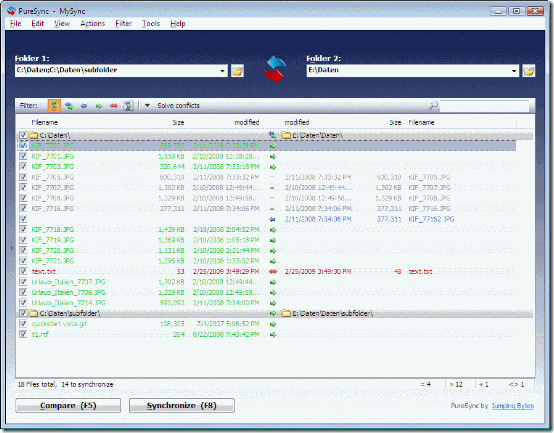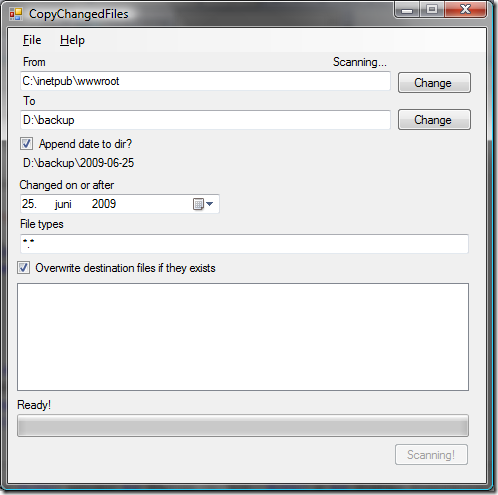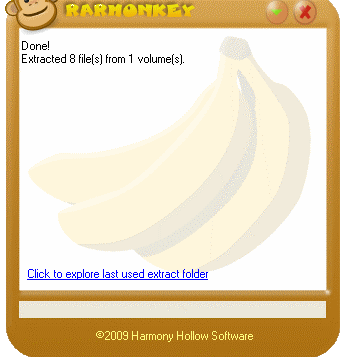Better Memory Meter is a cool free to use windows utility which will display the remaining battery on your laptop in system tray, it will report the percentage of the battery left in your laptop
It is very simple to use program you just need to run it through its portable exe and it will display the easy to read it has a lightweight design. We have tested the application on windows xp, vista an wifi