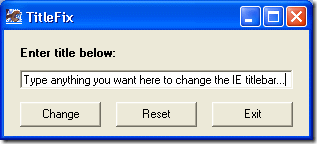You can automate any one of the functions on the Internet Explorer 7 Delete Browsing History dialog.By Putting all selected commands in a batch file and simply scheduled the history clean up by putting the shortcut to the batch file in the common startup folder in all programs.
Category: IE tips & tricks
all Internet Explorer tips and tricks will shown under this category
You can automate any one of the functions on the Internet Explorer 7 Delete Browsing History dialog.By Putting all selected commands in a batch file and simply scheduled the history clean up by putting the shortcut to the batch file in the common startup folder in all programs.
Title Fix is a free small piece of software which lets you change the text written in the title bar of any website opened in Internet Explorer. This means you can set any custom text on the title bar of internet explorer with this tiny application very quickly and easily.
It lets you write whatever you want to in the title bar of the internet explorer, this utility is completely portable and does not require any installation.
We may browse many websites Via Internet Explorer and some times we want to delete a specific URL from the address bar history of typed URLs in the Internet Explorer address bar.
But Internet Explorer as such does not provide any option of deleting a specific URL in the history of recently typed URL history of address bar.
Today’ we will tell you all the ways to delete the desired URL from the history typed URLs in Internet Explorer
IEclean is free a small very useful utility which lets you clean different things related to Internet Explorer. It is the fastest way to clean up different things like Cache, cookies, typed urls, form history etc separately.
It will free up a good amount of disk space and also very flexible tool to clear up your internet explorer history so that no one come to know what did you surfed.
Yesterday, I found this amazing tweaking software called IeClose 2.0 a FREE small program which lets you lock your Internet Explorer and prevent it from running.
IeClose lock internet explorer provided, you don’t have Internet Explorer running already running when you run IE Close
You can also create a startup key so that IeClose runs automatically on windows startup, so that no one other than you open internet explorer and use it 😛
Let’s see how can you use IeClose to lock down your internet explorer and set IeClose to run automatically when windows starts.
Most of us miss the most accessible Bookmarks Toolbar as there in firefox but not found in IE7.
But there is a bookmark toolbar in IE7 but it is not enabled by default so you need to enable it explicitly.
To Enable the Bookmarks Toolbar follow the steps given below.
1. Start >> Run and type iexplore and press Enter.
2. Press Alt key , go to view>>toolbars>>Select Links(as shown in the image below)
Secure Browsing
What does this mean?
If you have ever done online banking ,paid your house hold utility bills from your internet bank account ,or you may have used your credit card to purchase something from online products websites like ebay etc you may be aware of this term.
Let me ask one more question on this…have you ever used firefox or internet for doing these secure transaction’s.
If your answer is No then its good but, If Yes is your answer then you should know that performing transactions using these browsers is not at all safe as your browser may be used to get your own confidential personal data.