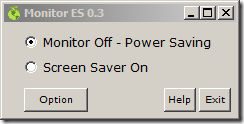Monitor ES is one such free utility which lets you to save a good amount of energy and money by doing some amazing tweaks on your computer including the following ones
- Automatically turnoff monitor
- Automatically pause all media programs
- Automatically IM away status message
- Hot key supported
- Customize options
- Auto Start with windows
One of the most important features of this small program is it allows you to turn off your monitor automatically when you lock your computer, this could save a good amount of energy. Moreover you can turn off the monitor display by pressing the hotkey (CTRL+F2)