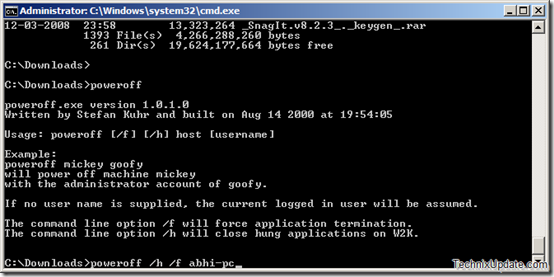PowerOff is a free to use tool which lets you power off any computer connected to your network from anywhere, however in order to power down any computer of your network the username with which you are logon has to be part of the local administrative group.
This is actually a command line utility, the executable should be placed in C:/windows to install and add it to the windows command, or just browse to any directory where the program executable poweroff.exe is placed. We had previously written about a utility called LanShutDown which solves the same purpose of shutdown the system on the LAN network.
It has two major parameters which are very crucial when you launch poweroff command for any computer on your network. The first parameter is /h which means if you add this parameter it will close all the application before and make sure that at the time of poweroff non of the applications is running. Another parameter is /f which means it will forcefully stop all the running applications before initiating power off.
Syntax: poweroff /h /f <computer name you want to poweroff>