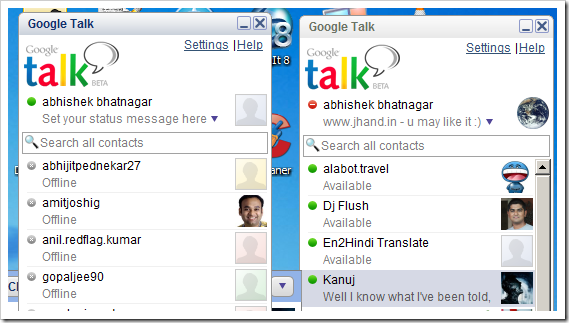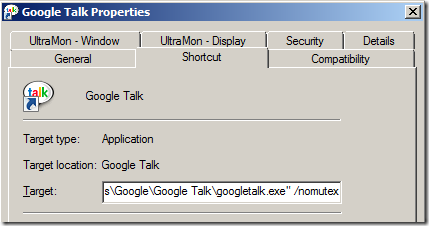One of our reader wants to know the best method with which he can login to more than gtalk clients with different accounts at the same time, he wants to know the simplest method to do it. Well the method to implement this simple functionality of opening more than one gtalk clients and logging in them with different accounts credentials is very easy.
As you can see in the image above I had launched more than one gtalk clients and logged into them with different account credentials, for all this only thing you need to do is locate the gtalk shortcut and append the text /nomutex
Locate the shortcut to gtalk in all programs right click on the shortcut and click properties and append /nomutex at the end of the target path as shown in the image below
and click OK button, the final shortcut would look like the following path
"C:\Program Files\Google\Google Talk\googletalk.exe" /nomutex
If you want to know more ways to login in more than one gtalk clients read about some more ways here