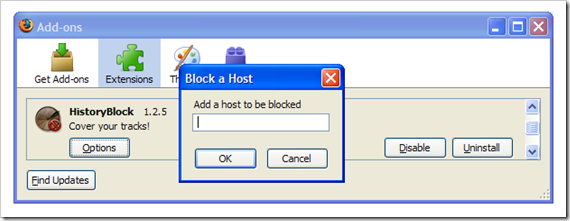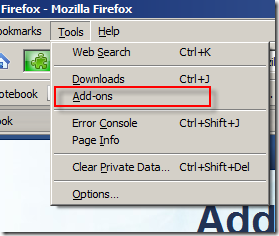I have been searching for a way to figure out how can I block a website to in the browsing history, Finally I found a cool free add on called HistoryBlock which lets you hide some specific website you visit. You can block more than one website with this add on permanently with this small firefox extension
Alternately you can hide any page from your history simply by right clicking and select “Block This†from the context menu. You can either add domain, sub domain or the current page to the hiding black list after installing HistoryBlock
In order to add a host or website to the blocking list in history, Open Firefox and go to File Menu >> Tools at the top of the window and click add ons