Recently, I installed Ubuntu Intrepid Ibex on my hp laptop – tx1000 but after installing ubuntu the first problem I faced was how to configure wi fi in Ubuntu Intrepid Ibex.
I searched a lot on google and tweeted the same on twitter and asked my followers then got some awesome results from my friends on twitter with some amazing links which almost solved my problem, and finally i was able to configure wireless in ubuntu with broadcom wireless adapter.
Wireless configuration on ubuntu depends on the wireless network adapter you have, In my case it was broadcom network adapter.
Let’s see how can you configure wi fi in ubuntu with broadcom wireless adapter
In order to configure wi fi on broadcom wireless adpater on your laptop you will need enable it first under hardware drivers and then configure it to run properly.
1. Go to system >> administration >>Â hardware drivers
2. Ubuntu will start scanning your drivers and will show you broadcom STA wireless driver
3. Click on broadcom STA wireless driver to select and press Activate button
4. Now Click on the network symbol on the right hand top corner and you should see a drop down menu of all the available Wireless networks
5. After selecting the wireless network enter the name of the network and select the security type if required


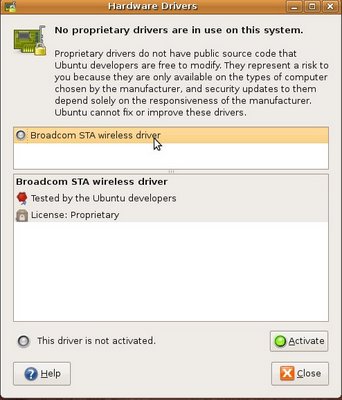
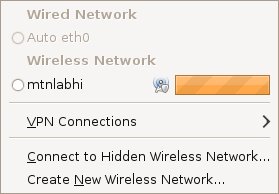
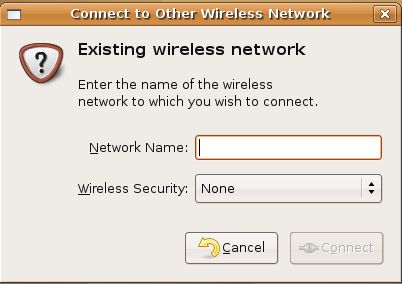
5 replies on “Configure Wi Fi In Ubuntu Intrepid Ibex With Broadcom Network Adapter”
I have the same problem but worse as I cant see ANY wireless drivers in my list when I do the first step above. My Broadcom device is a 4320. The laptop is an HP Pavilion zv6000. I am running Ubuntu 8.10. I am a novice to this O/S so step by step instruction would be very much appreciated.
I got it solved. I just connected a cat5 cable from the laptop to the back of my wireless router and let the system update. It took about 30 mins and installed 230 updates. After that I was able to configure the wifi but I did have to reboot several times before I could get the WPA password to work properly, Now its all fine.
In past Ubu’s (Edgy, Fiesty, Gutsy), the network manager would bring up a list of the local networks it detected. Now, the network manager just asks you to manually type in a network name. This really stinks. It’s like they made network manager worse. You can go to an internet hot spot, but w/o actually knowing the name of the network to hook to, you’re screwed. I guess that’s Ubu for you … two steps forward, one step back. Wireless has been one of the big hurdles in Ubu for a long time, but I’ve never had any problems until now. Crazy.
[…] Configure Wi Fi In Ubuntu Intrepid Ibex With Broadcom Network Adapter (tags: ubuntu wireless intrepid network wifi) […]
Get windows, linux stinks, really crappy os.